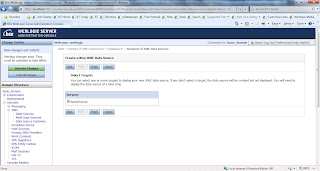Kubernetes is an open-source platform for automating deployment, scaling, and operations of application containers across clusters of hosts, providing container-centric infrastructure.
Kubernetes enables speed and efficiency to respond to customer demand. Deploy application quickly that is predictable. Scale on the fly, deploy on the fly, zero/near-zero downtime. Optimal server resource utilisation.
More on why Kubernetes - https://kubernetes-v1-4.github.io/docs/whatisk8s/
Kubernetes provides multiple solutions to build, test & deployment locally and on production infrastructure, more.
For the purpose of this post, I'm using a local build & test deployment using Minikube. This is available for OSX & Linux OS. I'm using OSX.
I found Kubernetes interactive documentation is a great way to practice commands side by side while trying to understand & setup Kubernetes cluster & deploying apps - https://kubernetes.io/docs/tutorials/kubernetes-basics/
Install Minikube
Latest release https://github.com/kubernetes/minikube/releases
Install Kubectl
It is a command line interface for running commands against Kubernetes clusters.
Installation steps - https://kubernetes.io/docs/tasks/tools/install-kubectl/
Start & Check status of Minikube
Provide details and location of your image from Docker Hub;
If all goes well, you should then see Deployment, Pods, Service created properly. Note, I'm using it as a External Service, in a production setup you may have to expose service in a more controlled and secure manner, more on this in separate post later...hopefully soon.
Here I've deployed a SpringBoot microservice "internalapis" which is consumed by a web app "frontend".
You can get external ports for your local services using-
And to test services -
http://192.168.99.100:32342/internalapis/users
Test web app -
http://192.168.99.100:31247/frontend
Hope this helps to get started.
This same can be achieved using Kubectl commands - https://kubernetes.io/docs/tutorials/kubernetes-basics/
Kubernetes enables speed and efficiency to respond to customer demand. Deploy application quickly that is predictable. Scale on the fly, deploy on the fly, zero/near-zero downtime. Optimal server resource utilisation.
More on why Kubernetes - https://kubernetes-v1-4.github.io/docs/whatisk8s/
Kubernetes provides multiple solutions to build, test & deployment locally and on production infrastructure, more.
For the purpose of this post, I'm using a local build & test deployment using Minikube. This is available for OSX & Linux OS. I'm using OSX.
I found Kubernetes interactive documentation is a great way to practice commands side by side while trying to understand & setup Kubernetes cluster & deploying apps - https://kubernetes.io/docs/tutorials/kubernetes-basics/
Install Minikube
Latest release https://github.com/kubernetes/minikube/releases
Install Kubectl
It is a command line interface for running commands against Kubernetes clusters.
Installation steps - https://kubernetes.io/docs/tasks/tools/install-kubectl/
Start & Check status of Minikube
$ minikube start
$ minikube statusminikube: Running cluster: Running kubectl: Correctly Configured: pointing to minikube-vm at 192.168.99.100
Run this command to open the Kubernetes dashboard:
minikube dashboard
Check Kubernetes nodes -
$ kubectl get nodes NAME STATUS AGE VERSION minikube Ready 6d v1.7.5
Deploying a Containerized App
There are two ways one can do this, by using Minikube/Kubernetes dashboard or using Kubectl CLI interface.
Create a deployment by clicking the + symbol from right top;
Provide details and location of your image from Docker Hub;
If all goes well, you should then see Deployment, Pods, Service created properly. Note, I'm using it as a External Service, in a production setup you may have to expose service in a more controlled and secure manner, more on this in separate post later...hopefully soon.
Here I've deployed a SpringBoot microservice "internalapis" which is consumed by a web app "frontend".
You can get external ports for your local services using-
$ kubectl get service NAME CLUSTER-IP EXTERNAL-IP PORT(S) AGE hello-minikube 10.0.0.221 <nodes> 8080:30598/TCP 6d internalapis 10.0.0.191 <pending> 9000:32342/TCP 4d kubernetes 10.0.0.1 <none> 443/TCP 6d newway-frontend 10.0.0.33 <pending> 3000:31247/TCP 2d
And to test services -
http://192.168.99.100:32342/internalapis/users
Test web app -
http://192.168.99.100:31247/frontend
Hope this helps to get started.
This same can be achieved using Kubectl commands - https://kubernetes.io/docs/tutorials/kubernetes-basics/